Can’t find what you need?
Webinar FAQ
When and what time are the webinars?
Check out the webinar schedule page here.
In general, we offer one webinar a month.
The format is either a 3-day webinar weekend or a 2-day webinar weekend.
Friday, Saturday, and Sunday 3-Day Webinars (you can register for one AM course and one PM course):
- AM courses run from 8:00 am to 12:00 pm Central time
- 9:00 am to 1:00 pm Eastern time
- 7:00 am to 11:00 am Mountain time
- 6:00 am to 10:00 am Pacific time
- 5:00 am to 9:00 am Alaska time
- 4:00 am to 8:00 am Hawaii time
- PM courses run from 1:00 pm to 5:00 pm Central time
- 2:00 pm to 6:00 pm Eastern time
- 12:00 pm to 4:00 pm Mountain time
- 11:00 am to 3:00 pm Pacific time
- 10:00 am to 2:00 pm Alaska time
- 9:00 am to 1:00 pm Hawaii time
Saturday and Sunday 2-Day Webinars (you can only register for one course):
- Full-day courses run from 8:00 am to 3:00 pm Central Time
- 9:00 am to 4:00 pm Eastern time
- 7:00 am to 2:00 pm Mountain time
- 6:00 am to 1:00 pm Pacific time
- 5:00 am to 12:00 pm Alaska time
- 4:00 am to 8:00 am Hawaii time
How do I register for a webinar?
Check out the webinar schedule page here.
Then, search for your course by name or the month you want to attend and click on “register today.”
You will be brought to a separate registration page where you will select your course, provide ESP with your registration information, and acknowledge terms and conditions.
After this page, you will have the option to add on other products for a discounted price.
Lastly, you’ll just need to complete the purchase and check your inbox.
What do I get with a webinar registration?
- Course workbook mailed to your house
- Access to the live, interactive registry review webinar
- Six weeks of access to X-ZONE, our online practice exam questions
- 12 Continuing Medical Education Credits issued by the SDMS
Plus, there is a 15% discount when you bundle your webinar registration with select study tools.
How much do the webinars cost?
These courses are $325 each:
- Ultrasound Physics
- Abdominal Sonography
- Adult Echocardiography
- OB/GYN Sonography
- Vascular Technology
These courses are $375 each:
- Breast Sonography
- Pediatric Sonography
- Pediatric Echocardiography
- Fetal Echocardiography
This course is $450 (physician instructor):
- Musculoskeletal Sonography
Are there any discounts?
For the 3-day webinar weekends, if an AM and PM course are purchased, you get a $50 discount for each course.
When will I get my workbook?
Any other physical products are mailed separately.
Digital products will be available on your ESP Dashboard.
When should I register for a webinar?
As soon as you want! The earlier you register, the sooner your workbook is shipped, so early registration can help avoid shipment complications. There is a deadline, though. Registration closes about 10 days before the webinar begins. After registration closes, you can still register with a late fee.
- 9, 8, or 7 days before the webinar: $50 late fee
- 6 days before the webinar: $150 late fee
- 5 days before the webinar: registration is no longer available
Late fees will be visible in your basket if applicable.
Can I interact with the instructor?
All of the instructors encourage questions through the Q & A function on Zoom. You will be able to type in questions you have at any time during the webinar. The instructors will either answer your question live or type a response during a break.
Many of our instructors also encourage participation through polls, raising hands, or mini multiple-choice quizzes.
Your microphone and camera will be disabled during the webinar, so direct oral communication is not supported at this time.
Will I have to be on camera or talk?
No.
All cameras and microphones are disabled during the seminar.
You will be able to ask the instructor questions by typing them into the Q & A.
You can also communicate by chat or email with the support team.
Can I record the webinar?
When registering for a webinar, you agree to the terms outlined in the document on the registration page and your webinar workbook.
Essentially, all the material in the workbook, X-Zone, and the webinar are copyrighted, and you’ve purchased a license to use it. This means two pretty important things:
- Recording video, audio, or screen capturing/taking photos (including the use of smartphones and other mobile devices) is prohibited for all ESP Ultrasound webinars and online/digital material.
- You cannot sell your workbook or access to online/digital material.
Here’s an excerpt of the legal talk:
You shall not copy, reproduce, republish, upload, post, transmit, or distribute the Service or the Materials in any way.
You shall not sell, resell, license, sublicense, rent, lease, transfer, assign, distribute, grant a security interest in, or otherwise transfer any rights to, or commercially exploit, the Service or any Materials contained in or made available to you in the course of using the Service or use the Service to run or as part of a service bureau, outsourced, or managed services arrangement.
The full legal document is available at checkout.
Can I transfer to a different course or reschedule the weekend I registered for?
- Transfers to a more expensive course will require the difference to be paid
- Transfers to a less expensive course will result in a refund for the difference
If your workbook has already shipped or you have activated X-ZONE, please still email, and we will try to work on a solution.
Can I cancel my registration and get a refund?
- You have not activated your online subscription to X-ZONE
- We have not shipped your workbook
You will not be eligible for a refund if any of the following conditions are true:
- You have activated your X-ZONE subscription
- Your workbook has been shipped
- You attended the seminar
Webinar (Technical) FAQ
What do I need to do before the webinar?
To reduce technical issues on the day of the webinar, do a test run a few days before:
- Log in to your account to make sure your username and password are correct
- Click on the webinar box and make sure your correct class(es) are listed
- Check your email and make sure your workbook is on its way
- Test the device you are going to use for the webinar
- Go to https://zoom.us/test
- If you can join the test room through this link, the webinar should also work
If you have any issues with this checklist, please contact us before the webinar so we can help you.
Email info@esp-inc.com.
What should I do if I have a problem during the webinar?
- Be detailed in your e‐mail so our IT staff can be supportive
- Do not call our office for IT support; you will be instructed to e‐mail for IT help
- If you are in the webinar, you can let the moderator know by chatting with them in the chat box
Where do I login?
Go to https://esp-inc.com/shop/login 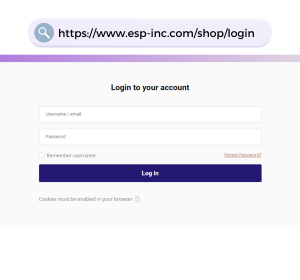
- Your username is your e‐mail address
- Your password is the one you entered when you created your ESP Ultrasound account
- If you have trouble with your password, use the “Forgot Password?” feature on the login screen to reset your password
- You can change your password by clicking on the “Account Settings” button after you successfully login to your ESP dashboard
How do I get into the webinar?
After logging in, you will be brought to your ESP Dashboard
-
- Your dashboard is unique to you and includes your digital products like the webinar, X-ZONE, and other study tools
Locate the webinar block and click
Scroll down and locate the active “Join” button
-
- The “Join” button is active 30 minutes before the start of class (remember all class times are displayed in Central time)
Instructors may broadcast as early as 30 minutes before the start time or 5 minutes before
-
-
- If the instructor has started the webinar, you will go directly into the Zoom classroom
- If the instructor has NOT started the webinar, you will go to a waiting room until the broadcast starts
- If the start time of the class has passed and you are not in the live broadcast, contact us at info@esp-inc.com
-
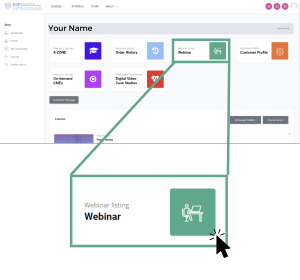
What devices work for attending the webinar?
For the best experience:
- Laptop or desktop computer
- Chrome or Firefox Internet browser
- Installed Zoom application
- Fast, stable, private internet
Less desirable (but can work):
- Chromebooks, tablets, iPads, phones
- Using data connections
- Public Wi-Fi
- Apple Safari and Microsoft Edge Internet browser
- Using Zoom in a browser
Not recommended:
- Microsoft Internet Explorer
Keep reading for more details.
Devices: A laptop or desktop computer is going to work the best. Many students have had success using a tablet or Chromebook, but issues can arise. A phone would be the least recommended. The instructors will be sharing images and slides. Plus, as a backup, you will want your phone in case you need to call in and listen.
Internet Connection: Hardwired ethernet (a cable from the wall into the computer) will be the best option, but a strong Wi-Fi connection rarely causes issues. Weak, spotty, or public Wi-Fi can cause issues with audio and video. Using phone data or a hotspot can work, but you will be using data-heavy applications for the seminar for 12 hours.
Zoom: Download and install the Zoom desktop client https://zoom.us/download. Using the desktop client will be 100% the best way to attend the seminar. If you have already downloaded the software, make sure it is updated. When you click on “JOIN” from your ESP dashboard, you will get the option to “Open a Zoom Meetings” or cancel and continue with the browser; choose open the Zoom Meetings. It will automatically open Zoom and bring you to the webinar (no need to log into Zoom). If you are not on a laptop or desktop, get the Zoom app from the Google or Apple store. This option is better than using the internet browser, but can still have audio and video issues. The last option is to open the meeting in the internet browser. It can work, but students have reported issues with no video or audio. If you choose this option, make sure you are using Google Chrome or Mozilla Firefox as your browser.
Internet Browsers: Google Chrome (link to download) and Mozilla Firefox (link to download) are the best Internet browsers in our experience. Apple Safari can work but has been hit or miss. Microsoft Edge is not very reliable, and Microsoft Internet Explorer is not recommended.
What happens after the seminar?
On the last day of the seminar, you will have multiple opportunities to take a survey and provide feedback.
- A QR code and link will be posted during the webinar
- A link will pop up on Sunday when you close Zoom
- An email will be sent after the webinar
You only need to take the survey once for each course you registered for. We just really want your feedback so we make sure you know how to access it. In fact…
- Here is the 2023 survey link
- AND the 2024 survey link
Continuing Medical Education Credits FAQ
How many CMEs are the courses worth?
Each course is worth 12 CME/CEU credits.
You must attend the course in its entirety to earn the 12 credits.
- Attendance is monitored by your ESP Dashboard and Zoom log-in and log-out
- Partial credit is not awarded
In a 3-day webinar weekend, you can earn up to 24 CMEs if you register for an AM and a PM course. The 2-day webinar weekends only allow registration for one course.
When will I get my CME credits?
In about 2 weeks.
Within two weeks of the seminar, ESP Ultrasound will verify attendance and send the roster to the SDMS.
You will receive an e‐mail from the SDMS notifying you that your certificate is ready.
- You do not need to be a member of the SDMS to receive a CME certificate
- Create a free SDMS account to download your CME certificate by visiting the log-in page
- Click on “Don’t have an account?”
- Use the same email address that ESP has on file so your certificate is associated with you
- If you cannot locate your certificate after creating your account, contact us at info@esp-inc.com
- SDMS members will see their certificate automatically sent to credentialing organizations
- Check your CME banks to confirm
- You can also access it through your SDMS account
I never got my CME email, what should I do?
Here are some things to try. If none of them work, email us – info@esp-inc.com
- The email comes directly from SDMS – check spam and junk folders
- Check other email accounts
- The SDMS will use the email address they have on file for members (not the email ESP provides on the roster)
Are AMA Category I credits available?
Yes.
AMA Category I credits are granted through Penn State.
At the beginning of each day of the webinar, the instructor will announce the code.
If you indicated you have advanced practitioner credentials when registering for the webinar, AMA credits will be submitted for verification. You will also receive a separate survey to complete.
X-ZONE FAQ
What is X-ZONE?
X-ZONE is our online question bank.
You can access hundreds of practice questions to prepare for your certification exams.
When you register for a course, six weeks of access to X-ZONE comes with it!
How do I get X-ZONE?
There are TWO ways that X-ZONE can be purchased:
- Register for a webinar. Six weeks of X-ZONE comes with your registration
- Purchase access for 2 hours, 5 days, or 15 days
- When you purchase access, your time starts right away. Wait until you’re ready to start the timer.
Can I try X-ZONE to see if I like it?
Yes!
You can sign up for a free preview of X-ZONE. The preview offers a few questions about Ultrasound Physics, Abdominal Sonography, Adult Echocardiography, Breast Sonography, OB/GYN Sonography, and Vascular Technology.
- Sign up for an ESP Ultrasound account
- Fill out the form and submit
- Log back in and your free preview will be on your ESP Ultrasound dashboard
How do I access X-ZONE that comes with my webinar registration?
Access to X-ZONE is on your ESP Ultrasound dashboard.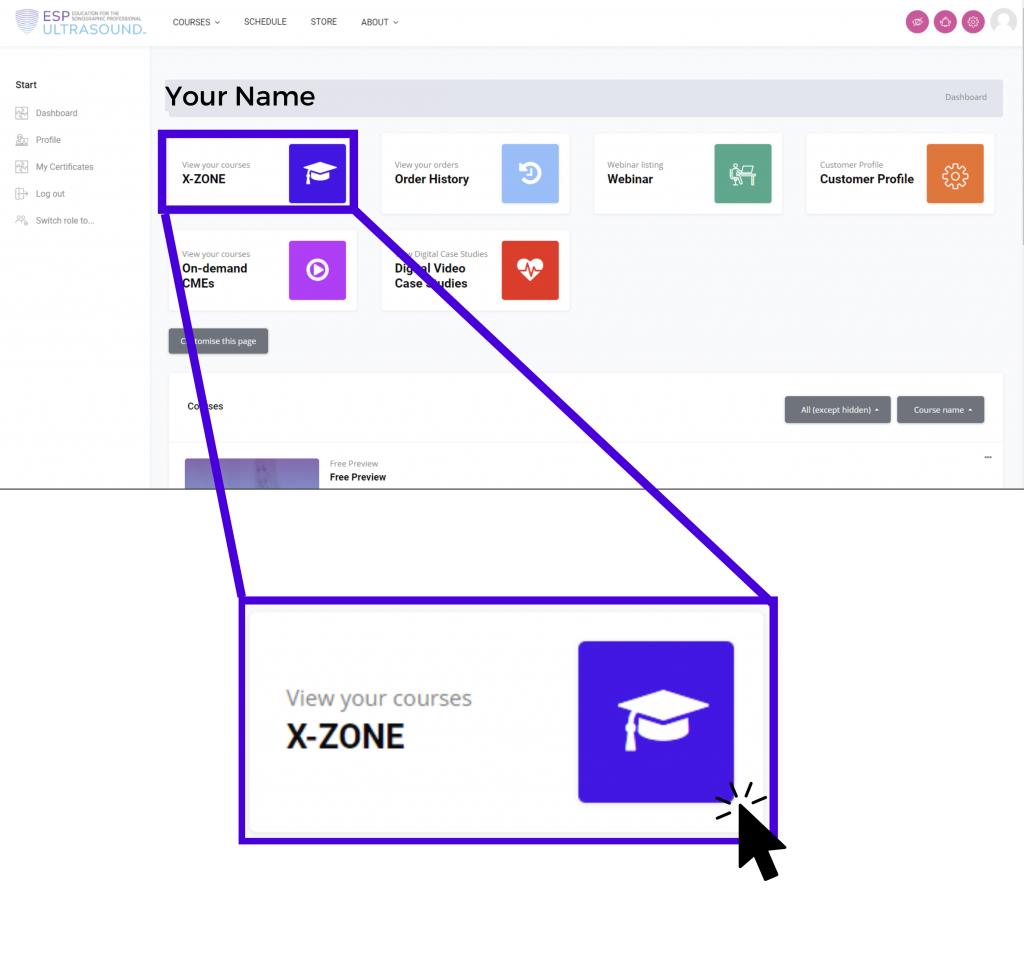
Your X-ZONE is available immediately after you complete your webinar registration purchase.
- You have 9 months to activate your subscription
- Once activated, you have 6 weeks (42 days) to use X-ZONE
You will receive a warning before activating your X-ZONE. Clicking on X-ZONE does not automatically start it.
- If you run into issues or accidentally start your subscription, email us at info@esp-inc.com
How do I access X-ZONE that I purchased separately from a webinar?
Access to X-ZONE is on your ESP Ultrasound dashboard.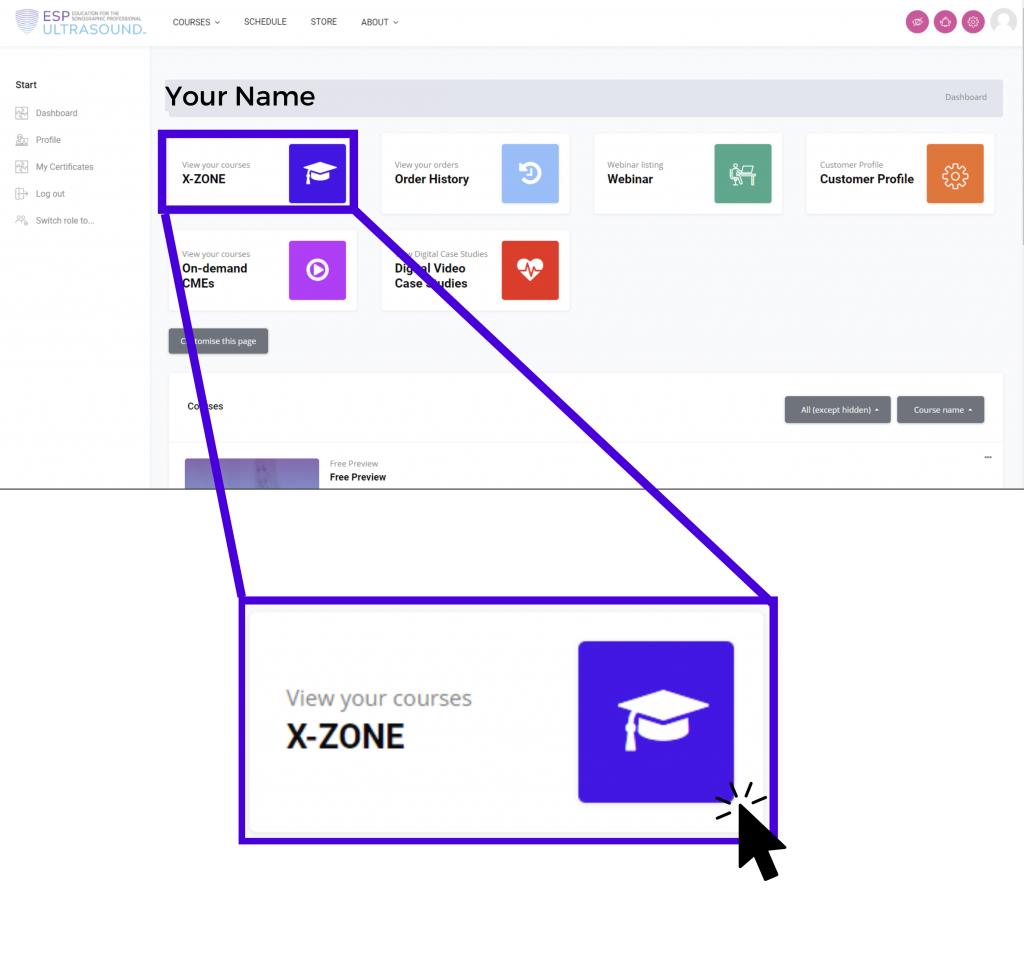
Your X-ZONE is available immediately after you complete your purchase.
- Your subscription starts automatically after you complete the purchase
- If you run into issues, email us at info@esp-inc.com
Digital Quiz Cards FAQ
What do I get when I purchase the digital quiz cards?
The digital quiz cards are flash cards with open-ended questions hosted on Brainscape, our partner platform.
Some things to know:
- No physical product will be shipped to you.
- After you purchase the digital quiz cards, log in to your ESP Dashboard and ACTIVATE your cards immediately.
- Once activated, you will have 90 days to use the Brainscape platform to study your chosen content.
Brainscape offers many tutorials and helpful articles to capitalize on your learning. Flip your way through each deck, rate your knowledge, and Brainscape will take care of when you see that card again.
Can I sample the cards and Brainscape platform?
Yes!
Create a Brainscape account and check out our public ESP course with 5 cards from each course:
How do I activate my digital quiz cards?
Activate your cards IMMEDIATELY after purchase.
To do so:
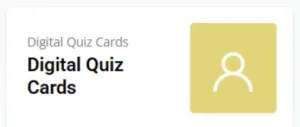
- Log in to your ESP DASHBOARD
- Click on the “Digital Quiz Card” Tile
- Find your course underneath and click ACTIVATE
This will bring you to the Brainscape login page. If you already have an account, login OR create one. If it is your first time, make sure to note if you used an email address OR your Google/AppleID.
How long does my access last?
Your digital quiz card access is for 90 days after you activate.
How do I access my digital quiz cards?
You can either log in to your ESP dashboard, click on the “Digital Quiz Card” tile, and then click on your course,
OR
You can log in directly to Brainscape. Make sure to use either the EMAIL or GOOGLE/APPLE ID that you used when you created your account. Your purchased cards are associated with the Brainscape login method at the time of activation.
Is there an app I can use on my phone?
Yes, download the Brainscape app in Google Play or the Apple Store.
Make sure to use the same account credentials from when you activated your code.
How do I find my cards?
After logging in, click on “My Classes” in the upper left-hand corner.
![]()
OR
Look for the blue side bar and select your course. All paid and free courses are located over here.

How do I know what confidence rating I should give a card?
Here’s an easy way to think about it:
1 — You’ll need a refresher in one minute
2 — You’ll need a refresher in about five minutes
3 — You’ll need a refresher in a couple of hours
4 — You’ll need a refresher in a week
5 — You will remember it for years
Why am I only see one deck's cards?
All of our courses have multiple decks of cards. Usually, the decks contain cards with very similar information/ topics.
As a learner, you can choose your study mode: PROGRESSIVE or RANDOM
- Progressive: Go deck by deck. Master a deck, and new decks will show up in your studying
- Random: Select all of the decks or a few decks, and you’ll be presented with cards from each. This mixes it up a lot more.
Use the toggle at the top of the page to customize your learning.
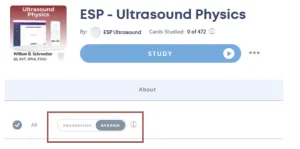
Digital Study Cases FAQ
What are the Digital Case Studies?
Currently, digital video case studies are only offered for Adult Echocardiography (with more planned in the future!)
Read more about the Adult Echo case studies here.
The cases show normal anatomy and pathology with narration over the cine clips.
How do I get Digital Case Studies?
You can purchase the Adult Echo Digital Video Case Studies at any time in our online shop.
- If you register for the Adult Echocardiography webinar, the case studies can be added on at a FANTASTIC discount
When you purchase, you have access to the cases for 12 months. A small renewal fee is required every 12 months after.
Access to the digital video cases is on your ESP Ultrasound dashboard.
How do I access the Digital Case Studies?
Access to the Digital Video Case Studies is on your ESP Ultrasound dashboard.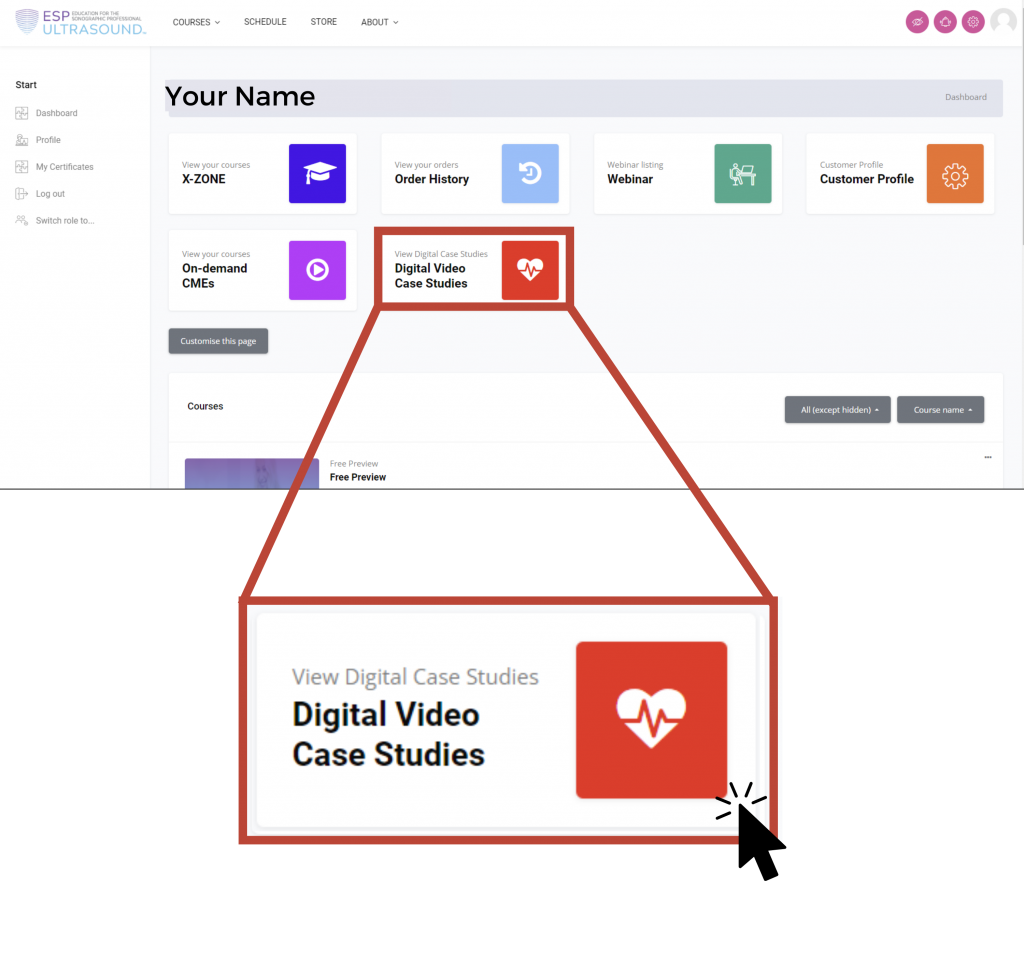
Your purchase is available immediately after you complete your webinar registration purchase or individual product purchase.
- You have 12 months of access
- You can add on an additional 12 months of access at any time for a small fee
If you run into issues, email us at info@esp-inc.com
Alliance Progam FAQ
What is the Alliance Program?
The Alliance Program is for schools looking to get exclusive teacher and student resources.
What are the benefits of purchasing the Alliance Program?
Each year of your paid membership, you and the students get:
- Complimentary attendance to one webinar.
- $100 discount for one additional webinar registration.
- Current students receive a $50 discount towards one webinar registration.
- A copy of the favored textbook Understanding Ultrasound Physics, 4th edition.
- An active Alliance membership includes permission to access a PowerPoint file of all images in the textbook.

